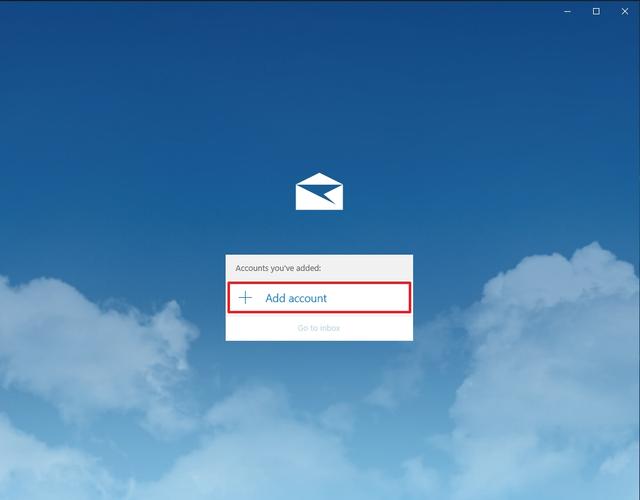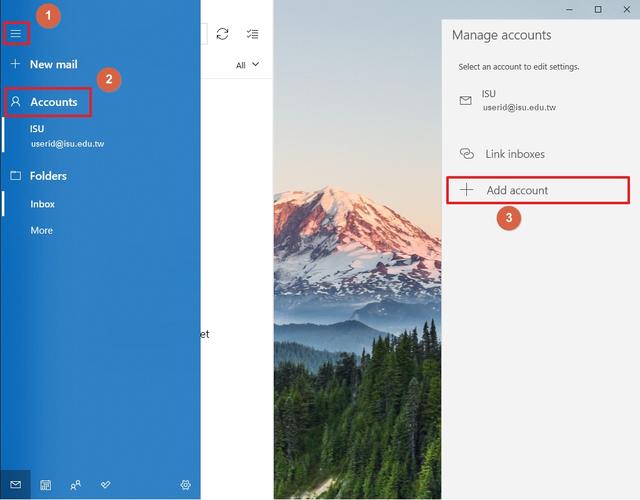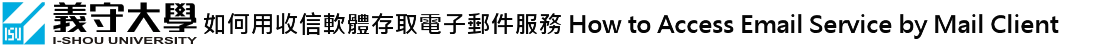
Configuring your Exchange account in the Mail app for Windows 10
| step 1 : Add the account | |
|
|
|
| step 2 | |
|
|
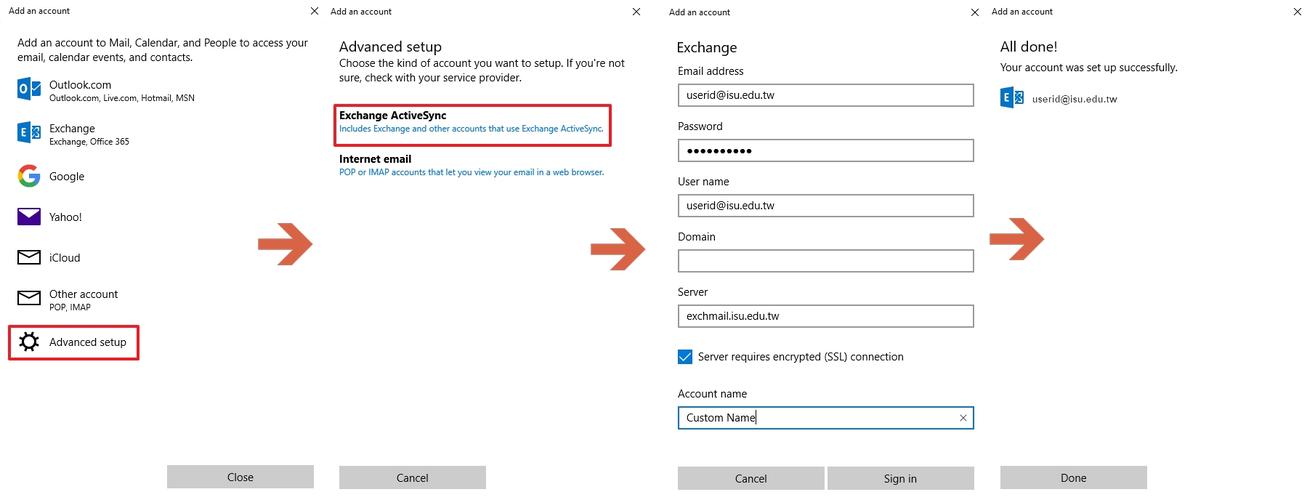 | |
| step 3 | |
| Click Go to inbox. | |
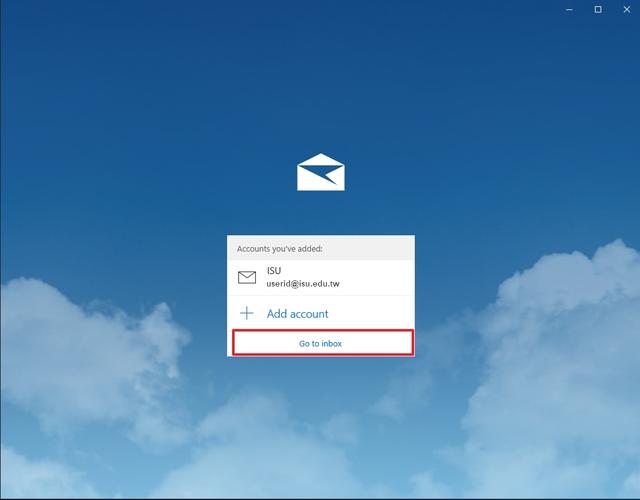 | |
| step 4 : Change mailbox sync setting | |
|
|
 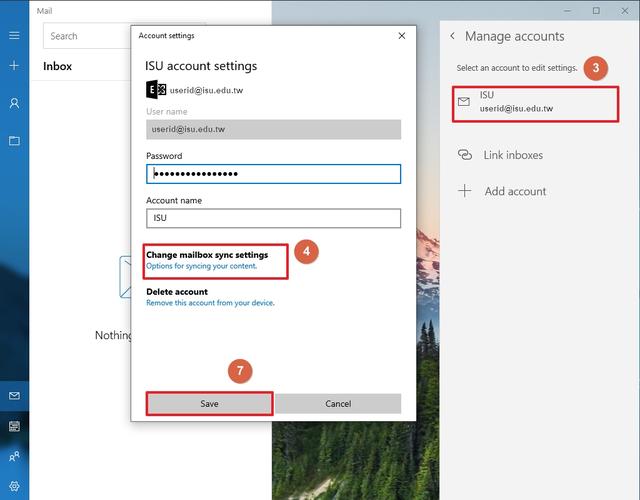 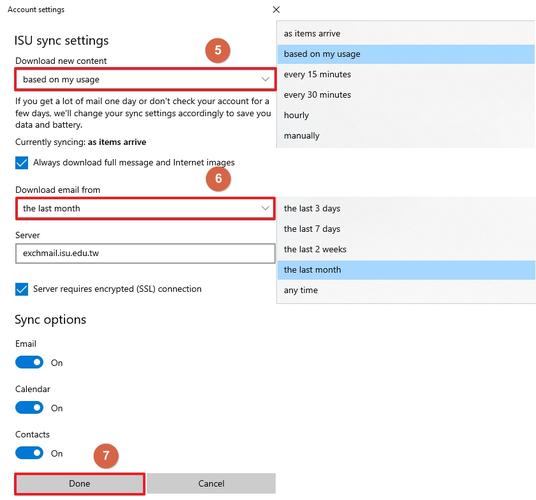 | |
| step 5 | |
| Start to use. | |
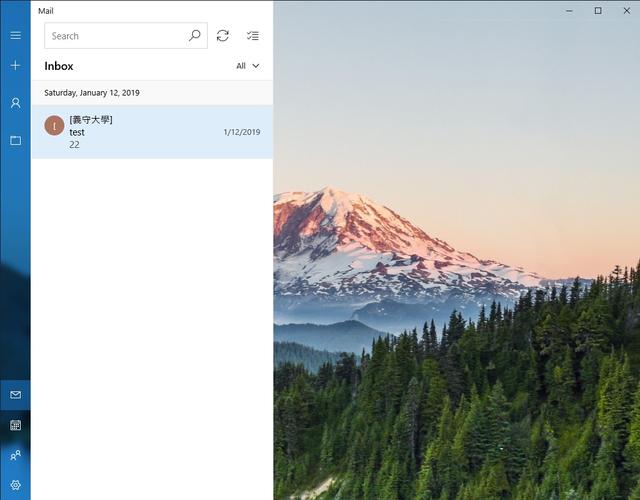 |