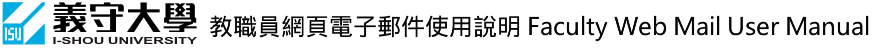
郵件分類 Set up color categories in mail
| 信件上點右鍵,選擇[分類]並選擇[類別]。 | Click the "categorize" toolbar button & set "color categories". | |
 |  | |
| 信件上會出現分類顏色。 | The mail will be displayed classification color. | |
 |  | |
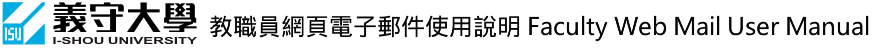
| 信件上點右鍵,選擇[分類]並選擇[類別]。 | Click the "categorize" toolbar button & set "color categories". | |
 |  | |
| 信件上會出現分類顏色。 | The mail will be displayed classification color. | |
 |  | |
